As mentioned in my previous article, the creation of Step Theory was a quantum leap in my thinking in regards to understanding Price, Time and Space and its subsequent visualisation. In contrast to many of my studies, which are for use on historical data, Stochastic Steps can be used on intraday charts in order to manage a position more carefully. You also have the flexibility to decide what variable and, therefore, sensitivity the Slow Stochastic is set at.
Apple (AAPL) has been on a rip recently, and the chart below is of a 2-hour timeframe with Medium-Term Steps, using a standard variable for the Stochastic at 14,3,3. In my previous Range Relativity Blog, I warned about the perils of using a linear calculation on non-linear data and, true to form, the strongest parts of the recent trend has seen the Stochastic consistently overbought. Stochastic Steps is using the same variable and recording the Up Crossover points of the Slow Stochastic in the 60-, 120-, 240- and 480-minute timeframe.
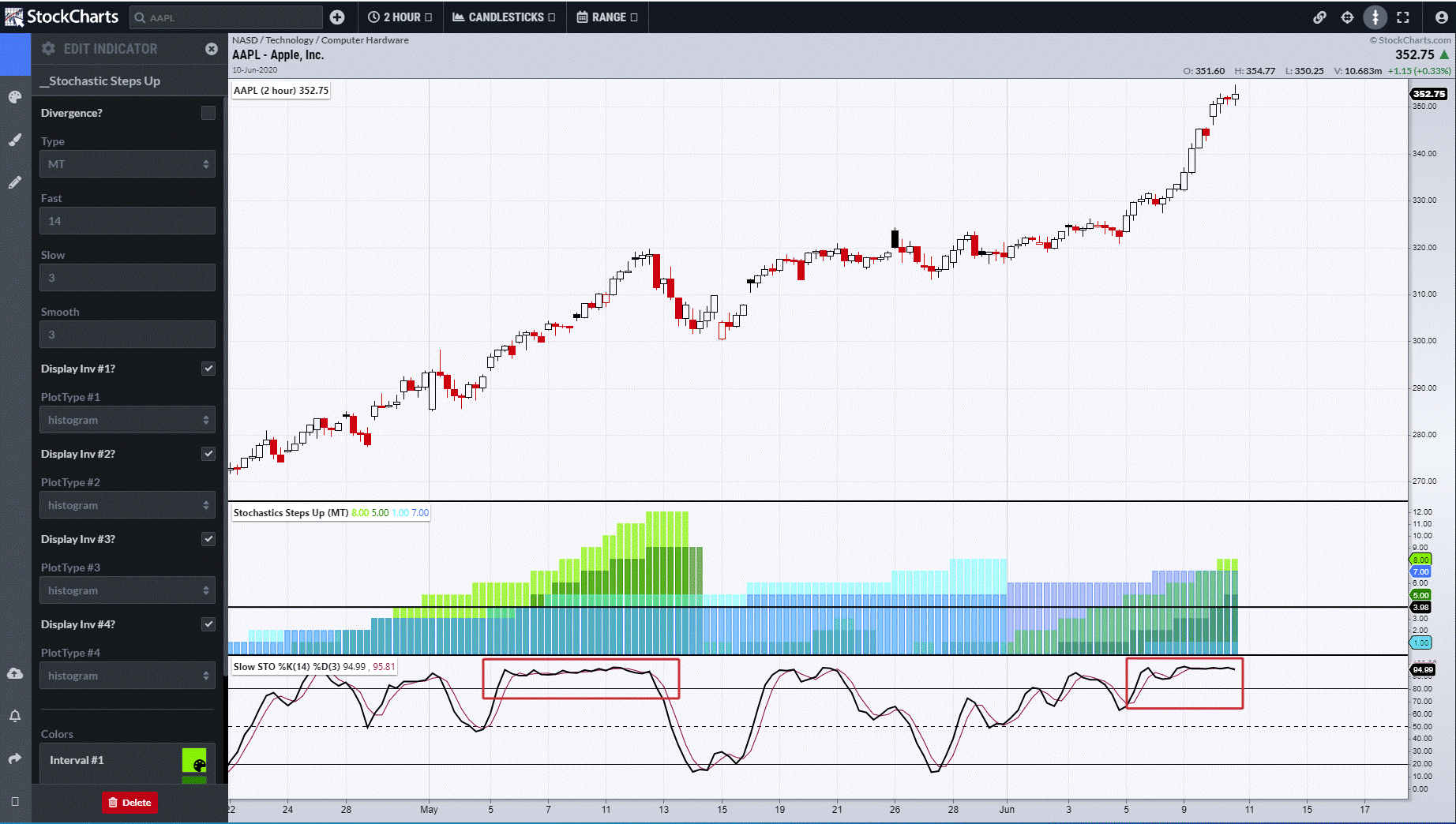
As stated previously, no trend can last forever in a particular timeframe and, therefore, creating a mechanism for when the trending timeframe shifts up is critical in allowing the riding of any extended trend. In order to identify what is the trending timeframe, it is first necessary to create a threshold. My threshold of choice is 4, so once the Slow Stochastic has crossed upwards four times, and each of those times the share price was higher than previously, the study will Step up by a value of 1. Returning to the chart, the pale green Step represents the 60-minute timeframe and reaches the value of 4 and, therefore, the trending timeframe.
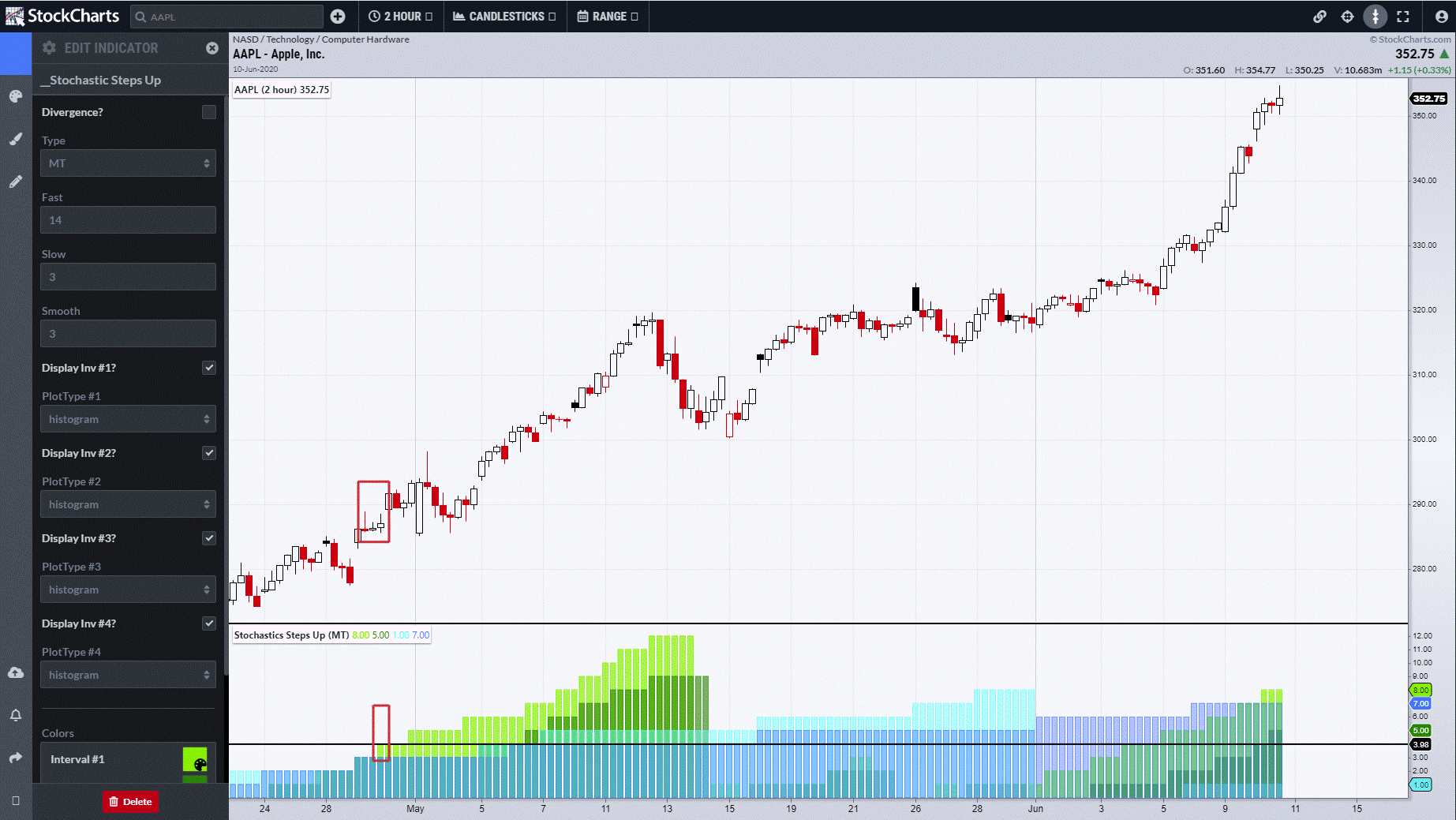
The 60-minute trend died on the first correction back down, as to be expected on May 13th. However, previous to that, back on the 5th, the 120- and 240-minute trends reached 4 as circled. The 120-minute trend died shortly after the 60-minute.
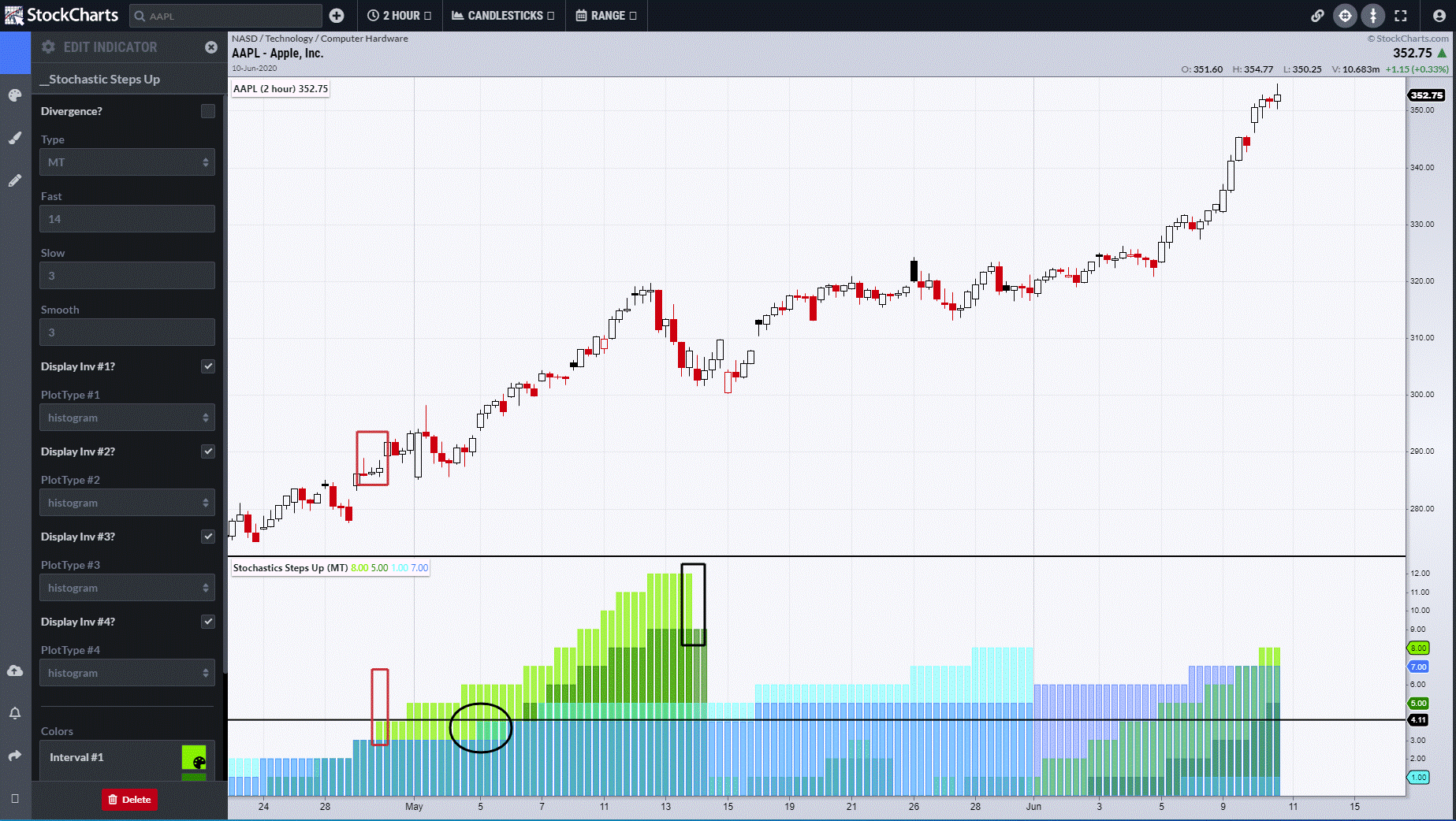
Moving forward, the pale blue 240-minute trend took over shortly after the 120-minute, followed by the dark blue 480min as the trend rapidly ascended through time. At the beginning of June, the relative sideways price action caused the 240min trend to end, but the 480min had a value of 5.
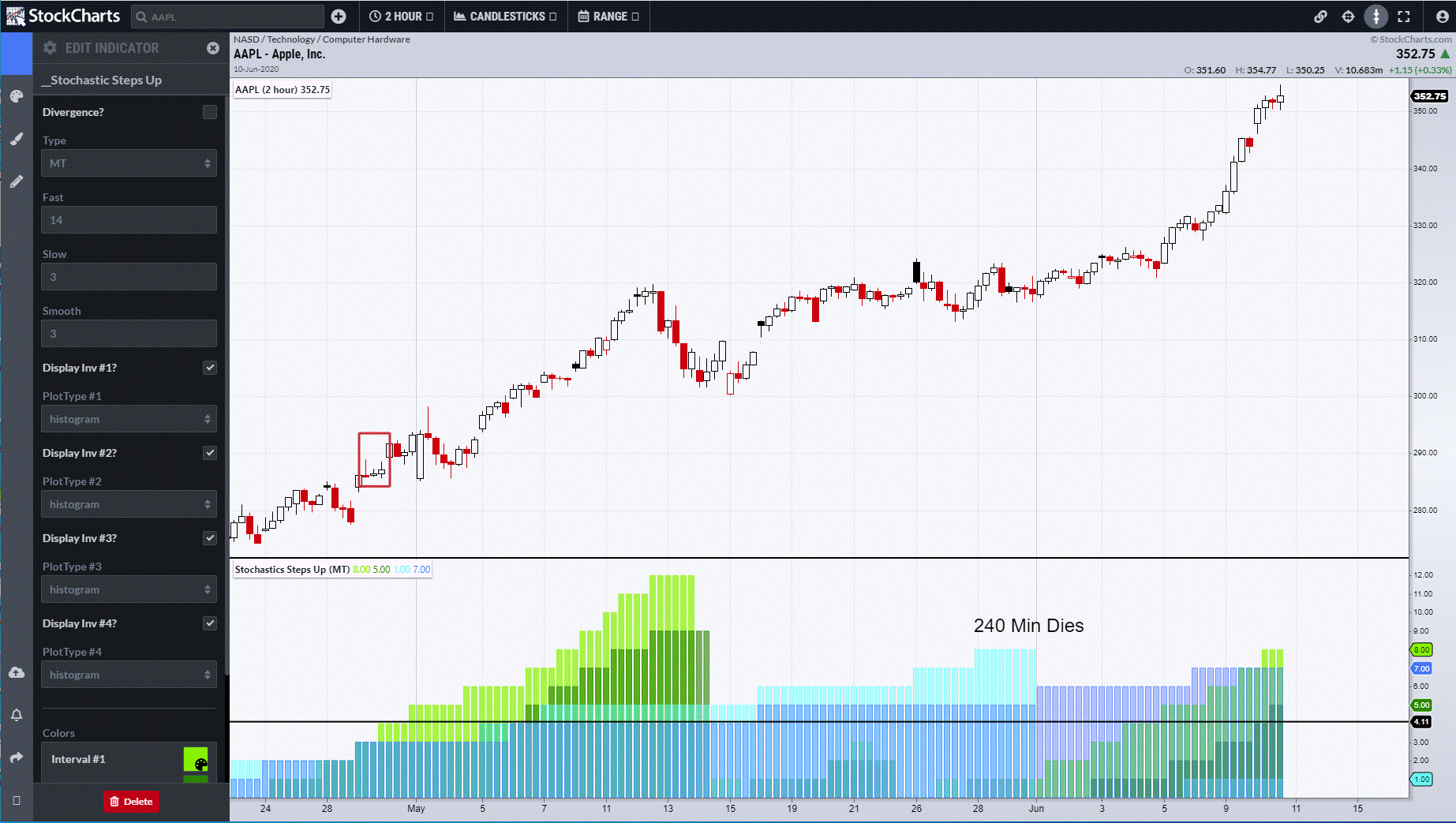
Thus far, I have only talked about Stepping Up through time, but Stochastic Steps allows you the flexibility to decide for yourself and manage risk how you see fit. Fast forward to today and we can see that the highest Step value is actually the 60 minute with a value of 8 as the trend has accelerated. The 120-minute is at 5, 240-minute at 1 and 480-minute at 7. Therefore, you have the choice to use the 60-minute for the tightest trailing stop, 120-minute for an intermediate outlook or 480-minute in order to give it the most room.
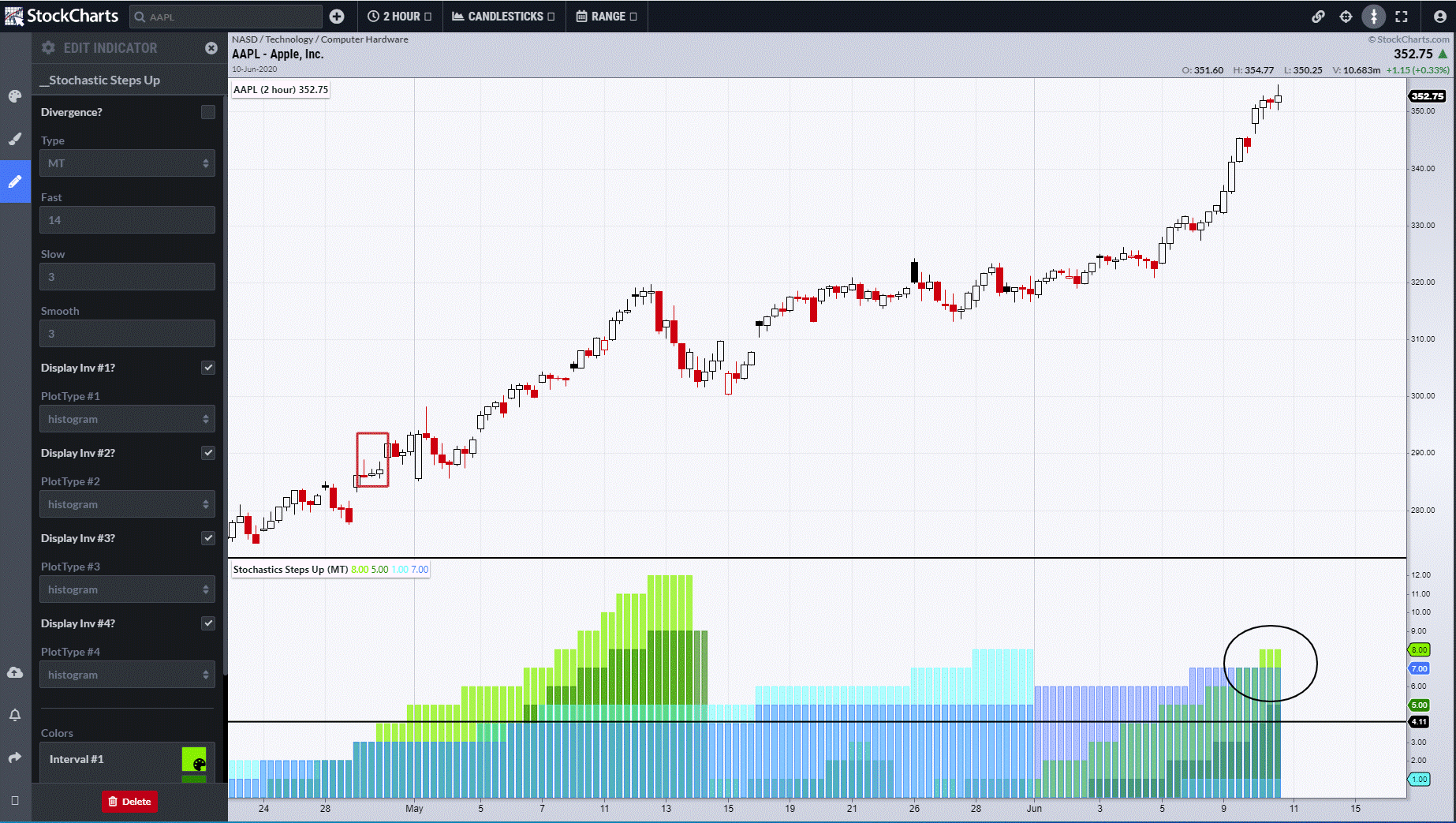
This is especially useful if connecting with the Signals Study. This connects Support and Resistance with a multitude of my patterns and code to create Timing Points for potential entry. The chart below highlights a Breakout signal on the Daily of Apple earlier this week, which was caused by a Time Continuation Pattern, the concepts of which I will explain in a later blog. Down the left hand side of the picture is the mechanism for how you wish to manage that position. There are a total of 11 different exit strategies, including an initial stop loss (Pink Line) and a trailing stop (Brown Line). The other exits represent other studies and code such as Powwerplay and Slammdunk, with exit 11 being Stochastic Steps. As the Signals study is designed for Daily data, it uses the Daily or Weekly Steps, and you set the threshold for an exit. The default is that the Step must rise to 5, before then signalling an exit when it resets to zero.
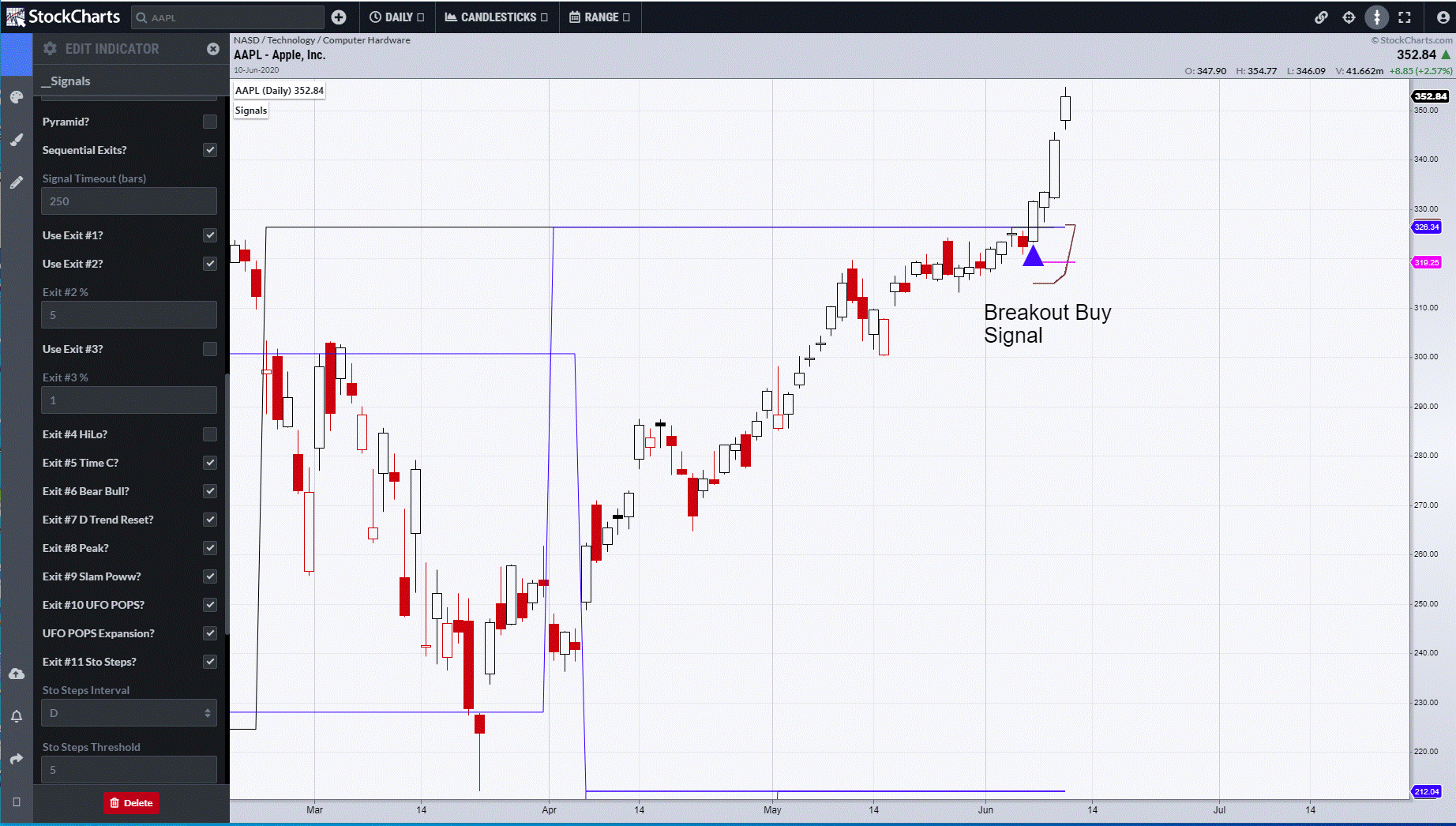
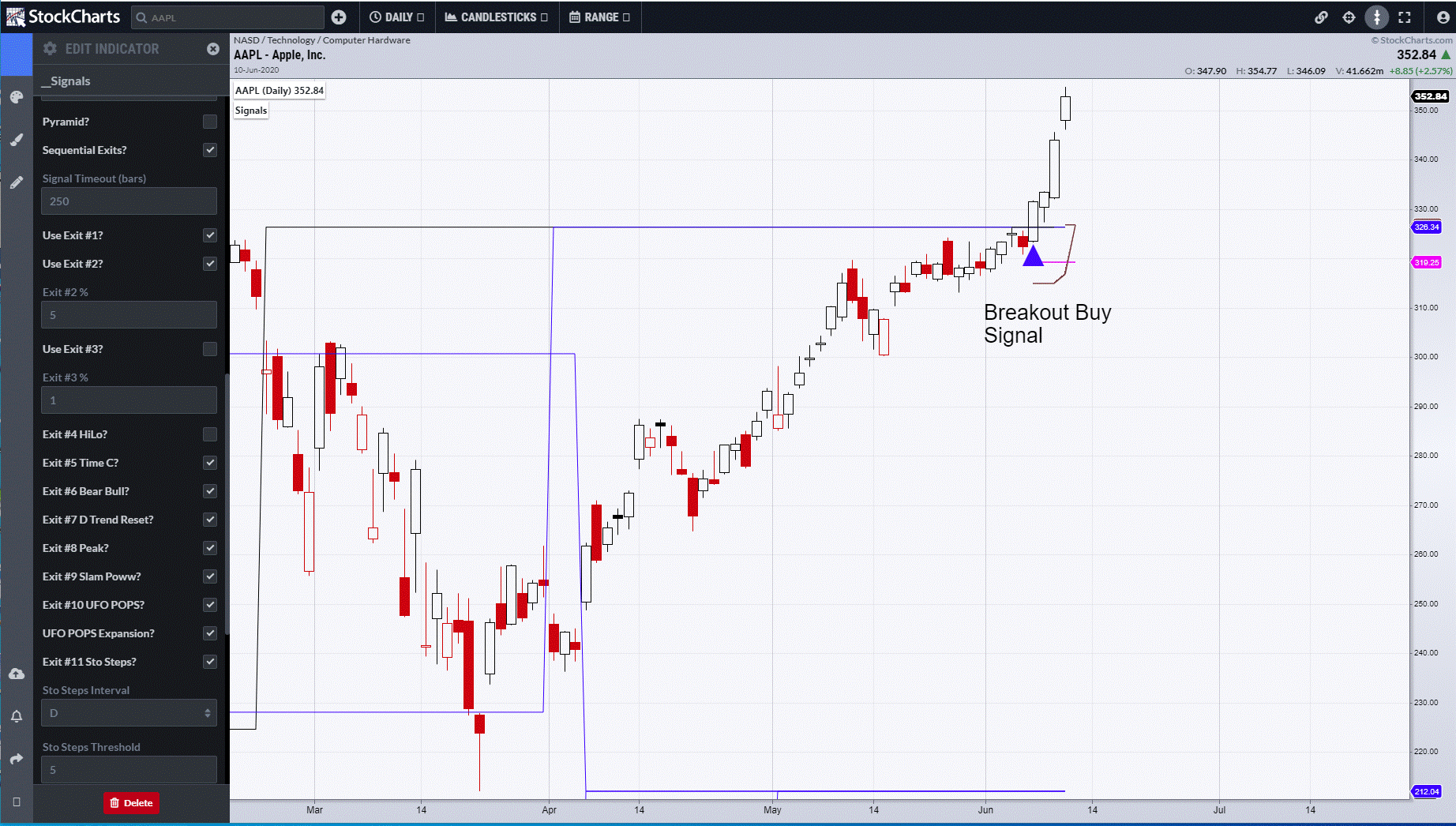
The series of partial exit points can be visualised as simply a sequential number. Here on NVDA, after the initial buy signal (circled), there were 5 different timing points to reduce exposure, before, at Number 6, the trailing stop was breached.
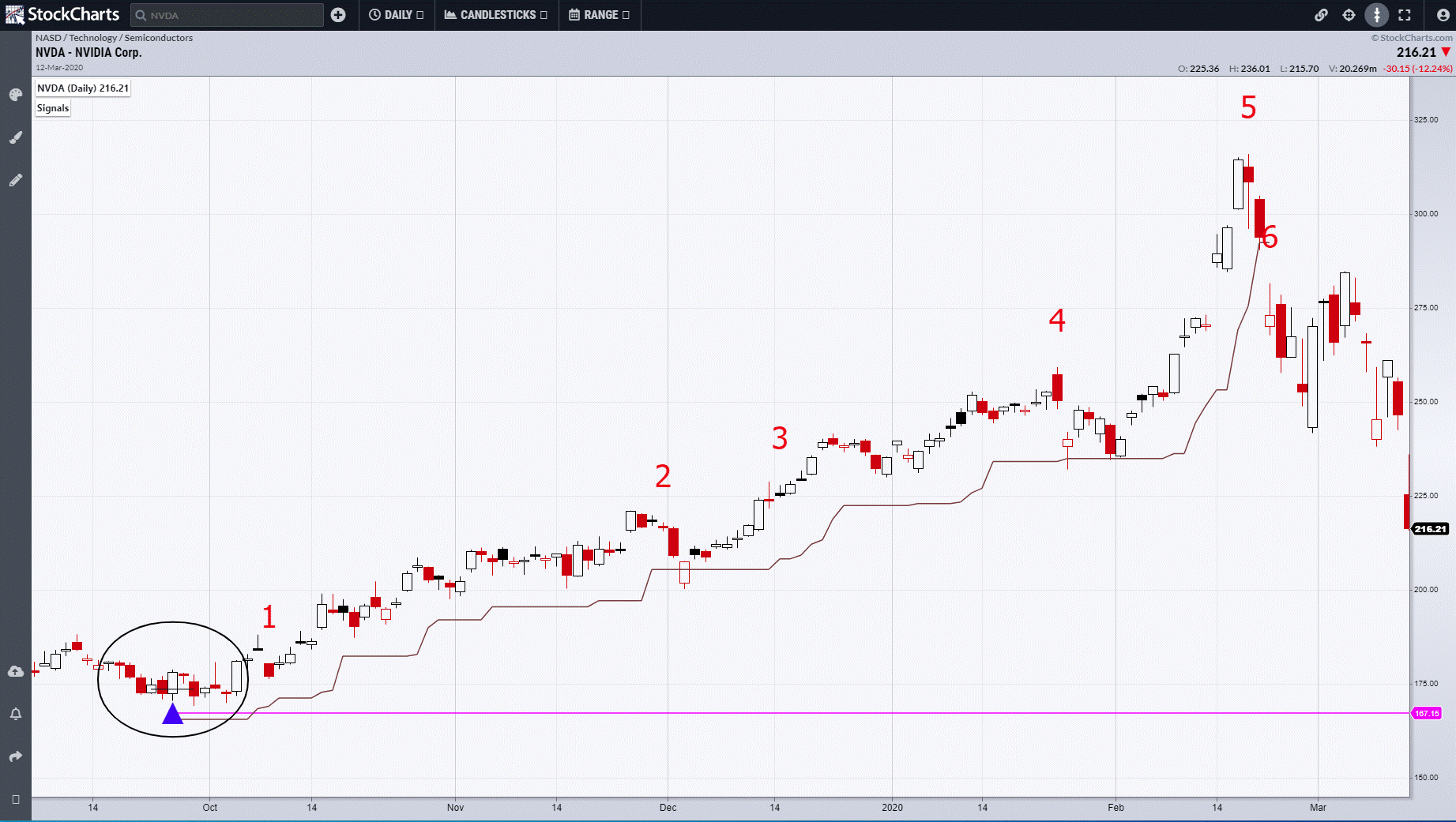
If desired, the name of the exit can be displayed.
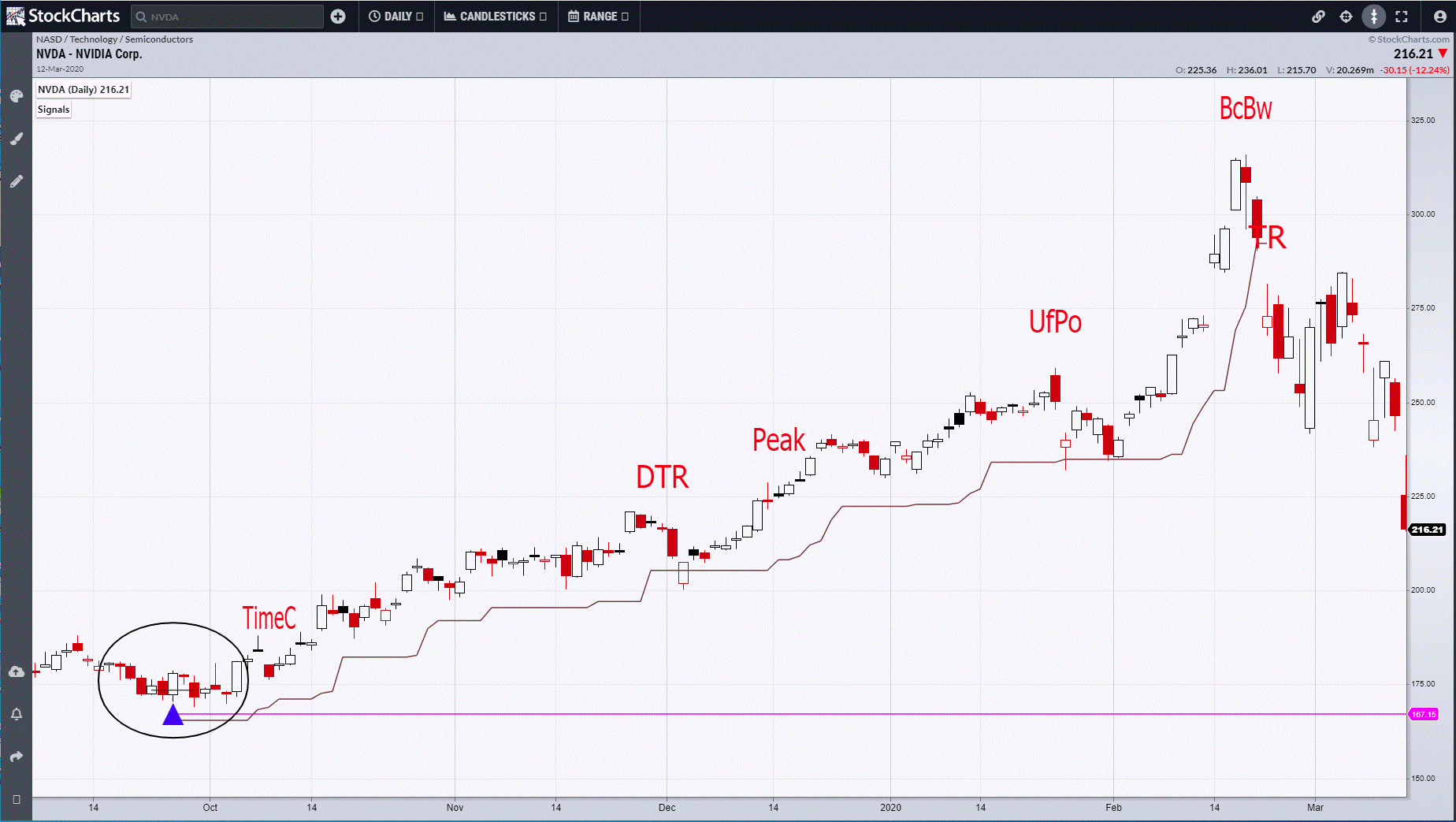
Signals will be looked at in detail once all of its component parts and patterns have been covered.
I can be contacted at shaun.downey@aol.com to answer any questions.
Shaun Downey